Damn, this look really good. Can't wait to get home to try this game out. Do you have a discord or patreon set up for this? I might be blind, but I didnt see any links
Thanks, I hope you'll like it! There is no discord/patreon but maybe I'll set it up at some point. The game is still quite rough around the edges but hopefully you won't encounter any issues. One such issue is for the "Shipwrecked" scenario where it is quite easy to die of hypothermia within the first few minutes; switching to run mode for a bit should help the character get warm.
Thanks for reporting the issue! It seems to be an issue with a JSON file. Can I ask if this happened right at the start? If not, do you remember roughly what you did in the game just before the crash?
That's strange since I just tested the current itch version in Wine (Windows emulation in Linux) and it starts up without any problems. I will try to test it on a real Windows 11 machine at some point. I assume there is no way you can get a more detailed error message than the "Assertion failed!" window (Retry does nothing, right?) but otherwise let me know. Since I am currently converting the game to Rust, the error will hopefully not be present in the next version I upload but it will take quite a while before it is ready.
I'm not sure if you need any suggestions, as you are probually already busy, but I was wonder if you could change the way carrying works, because at the moment unless you have the backpack, you can't carry anything, so maybe the other characters should at least have some pockets, or be able to hold things in their hand(unless they can hold stuff in their hand and I just don't know how).
Always happy to get suggestions. You can hold an item in a free hand if you press w to wield the item (note that Shift + w is used to wear an item). Pockets I would like to add at some point.
Sorry this keeps on happening, but i have another bug. This could just be my computer acting up, but when I try to load my game, this message appears, and the I get "game.exe has stopped working."
Sorry to hear about the issue. I have some questions that I hope you can answer. Does it happen even if you save a game right at the beginning of a game (before you have done any action with the character) and then try to load it? When you save the game with Shift+S, does it say in the game log (on the main game screen) that the game is saved? And is there a file Game.save in the Save folder after you saved the game? If you can send the save file to me (for the latest version of the game), I can check if it works for me. It seems that itch.io allows links to files to be added to a message but you can also send the save file to my e-mail address (cwulnil@gmail.com). If all of that fails, it would be nice for me to know the size of the save file.
I havn't been able to play the game, because in the menu after opening, I click load and the message appears. I will send the file if I remember, but it's 23.1 MB (24,279,958 bytes)
I have a bug report. If you attempt to harvest a saw-sagetto, the game crashes. I have tried twice now to harvest, and both times it Immediately brought up the message "game.exe has stopped working".
Thanks a lot! I just uploaded a new version with the bug fixed. If you'd like, I can add your name to the Credits screen under "Game testing". Just let me know if you'd be interested in that and if so, what name I should use. Then I will add it to the next version that I upload.
Also I would appreciate it of the game had some basic tutorial, to explain how to build and craft thing. The guide of commands is useful, but I still don't know how to do some things, such as how to craft. Thanks.
Oh sorry, my bad, I missed the craft command. But a guide of some sort would be helpful. Maybe when you spawn you have a survival guide of some sort in your backpack, just to explain some of the the goals of the game.
also I am having trouble figuring out how to access the materials in the backpack, because when you go into inventory and go down, it skips over all the stuff in the backpack, though this could just be me not understanding how to work the game.
The game doesn't fit my screen as my screen resolution doesn't go up to 1920 x 1080 and scaling is already at 100%, is it impossible for me to play or am I dumb?
Currently, the game wants a resolution of 1920 x 1080. Can I ask what your max resolution is? Then I will experiment with that and hopefully ensure that the next version of the game will run on your computer.
Yes, CDDA is the best :) I have just uploaded a new version which should be able to automatically detect the resolution of your screen. If there are still problems, try changing the desired resolution in the file bin/JSON/Gfx.json. Let me know how it works for you.
The game is working fine now! Thank you very much. Though I have pressed '?' numerous times (i suppose that is shift + /, at least on my keyboard. ) but it didn't open the help menu. Is there a documentation of the keybinds anywhere else? i noticed some of them are just like in CDDA but not all.
So far the game looks great, though! It's very detailed and quite immersive.
Great to hear! Regarding "?", you are not the first to have problems with it. I had hoped it was fixed in the latest version but apparently not. On my keyboard, it is shift and the "+" button just to the right of "0" and above "p". Maybe try shift and "+" on your keyboard and see if that works. Also, can I ask if you also have problems quitting from the game screen back to the main menu using shift + "q"? That might help me track down the issue. In the worst case, I will have to disable shift until I am able to make some tests on a computer with issues similar to yours. Regarding documentation for the key bindings, that's the "?" menu which is problematic since you cannot view it, but here is a screenshot:
Uh... the "?" feature doesn't work. I have pressed SHIFT-/ multiple times and it won't work. Also, I can't save the game. Really like the gameplay, though the levels are a bit annoyingly realistic. Great work so far.
Thanks for the feedback! I'm glad you like the game but those annoying issues that you have need to be fixed, so let me try that. Can I ask if you use Windows and if you have problems with SHIFT in general? On my laptop, "?" requires me pressing SHIFT so maybe it is the same for you. For instance, can you SHIFT+Q to quit back to the main menu after you have started up a game? If the only issue for you is the SHIFT key not working, I might have a fix that I can add to the next version (I believe the issue is a certain library function that I use which does not detect modifiers like SHIFT on some OS'es).
yes, shift-q works, but specifically shift-? doesn't work. I have tried the update, but it appears to not work. I have expirienced problems with the /? key so it could be misbehaving again, but it usually only doesn't work a while after booting a game. Thank you for trying. I am using windows. I have also noticed that load doesn't work, but once again, my computer is garbage.
Another player has reported the same problem with shift-?. I have changed it to shift+h instead which should work. In case you also had problems accessing the crafting menu, I changed it to "c". Regarding load: you wrote earlier that you can't save so maybe the problem is there? If saving works, it should write a message in the log on the game screen about the game being saved and also it should generate a save file called Game.save in the Save folder. If that file is not there, loading will not do anything. If you have more info on the load/save bug, let me know and I will see if I can figure out the issue. Note that the save file will be very large on larger maps so maybe try it with a small map and see if that works.
so today i decided to finally play the game and as soon as i opened it i found out that the game at least as it currently stands is not only literally unplayable (because it won't start) but also can pose a risk to people prone to seizures because if you try exiting the game it will start flashing your screen which can be life threatening to photosensitive people, luckily i was able to close it after struggling with the blinking screen(which was just really annoying and hurt my eyes a little so nothing even remotely serious) and the game acting pretty much like it was a virus
Sorry to hear about this. Can I ask which OS you are using and maybe some info about pc model, resolution, etc (of course only what you are comfortable sharing)? I of course want to fix this issue and any feedback is useful. I develop it in Linux and cross-compile for Windows and Mac so it can hard for me to test it for those systems. I have tested it on some Windows computers and one Mac and it worked fine on those. It's really annoying that such problems pop up, so sorry again for the issue. P.S. I just made a devlog announcement about this so hopefully this issue can be fixed asap. P.P.S. My game is of course not a virus and what you describe does not sound like one, so such a comparison is totally uncalled for,. Note also my warning under "Issues with the game".
Hi gorbem! I am currently finishing a demo version of another game that I spent all my time on these past few months. I plan to continue with X-Survivor from around Christmas or early January. Regular updates should then start appearing a few weeks after that. This is just an estimate as it is hard to predict how much work is left on the demo of the other game.
← Return to game
Comments
Log in with itch.io to leave a comment.
Damn, this look really good. Can't wait to get home to try this game out. Do you have a discord or patreon set up for this? I might be blind, but I didnt see any links
Thanks, I hope you'll like it! There is no discord/patreon but maybe I'll set it up at some point. The game is still quite rough around the edges but hopefully you won't encounter any issues. One such issue is for the "Shipwrecked" scenario where it is quite easy to die of hypothermia within the first few minutes; switching to run mode for a bit should help the character get warm.
I have a issue with the game: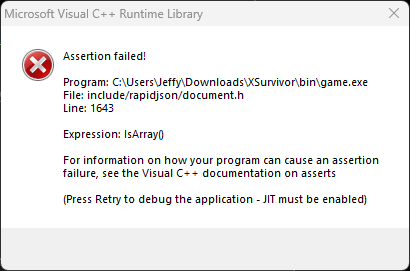
I am on Windows 11, if that helps with the troubleshooting.
Thanks for reporting the issue! It seems to be an issue with a JSON file. Can I ask if this happened right at the start? If not, do you remember roughly what you did in the game just before the crash?
It happens when I click the .exe file.
That's strange since I just tested the current itch version in Wine (Windows emulation in Linux) and it starts up without any problems. I will try to test it on a real Windows 11 machine at some point. I assume there is no way you can get a more detailed error message than the "Assertion failed!" window (Retry does nothing, right?) but otherwise let me know. Since I am currently converting the game to Rust, the error will hopefully not be present in the next version I upload but it will take quite a while before it is ready.
I actually got it to work, I think I installed it wrong because if I let the 'itch' app install it, it works.
That's great to hear!
I'm not sure if you need any suggestions, as you are probually already busy, but I was wonder if you could change the way carrying works, because at the moment unless you have the backpack, you can't carry anything, so maybe the other characters should at least have some pockets, or be able to hold things in their hand(unless they can hold stuff in their hand and I just don't know how).
Always happy to get suggestions. You can hold an item in a free hand if you press w to wield the item (note that Shift + w is used to wear an item). Pockets I would like to add at some point.
Ok, thanks
Sorry this keeps on happening, but i have another bug. This could just be my computer acting up, but when I try to load my game, this message appears, and the I get "game.exe has stopped working."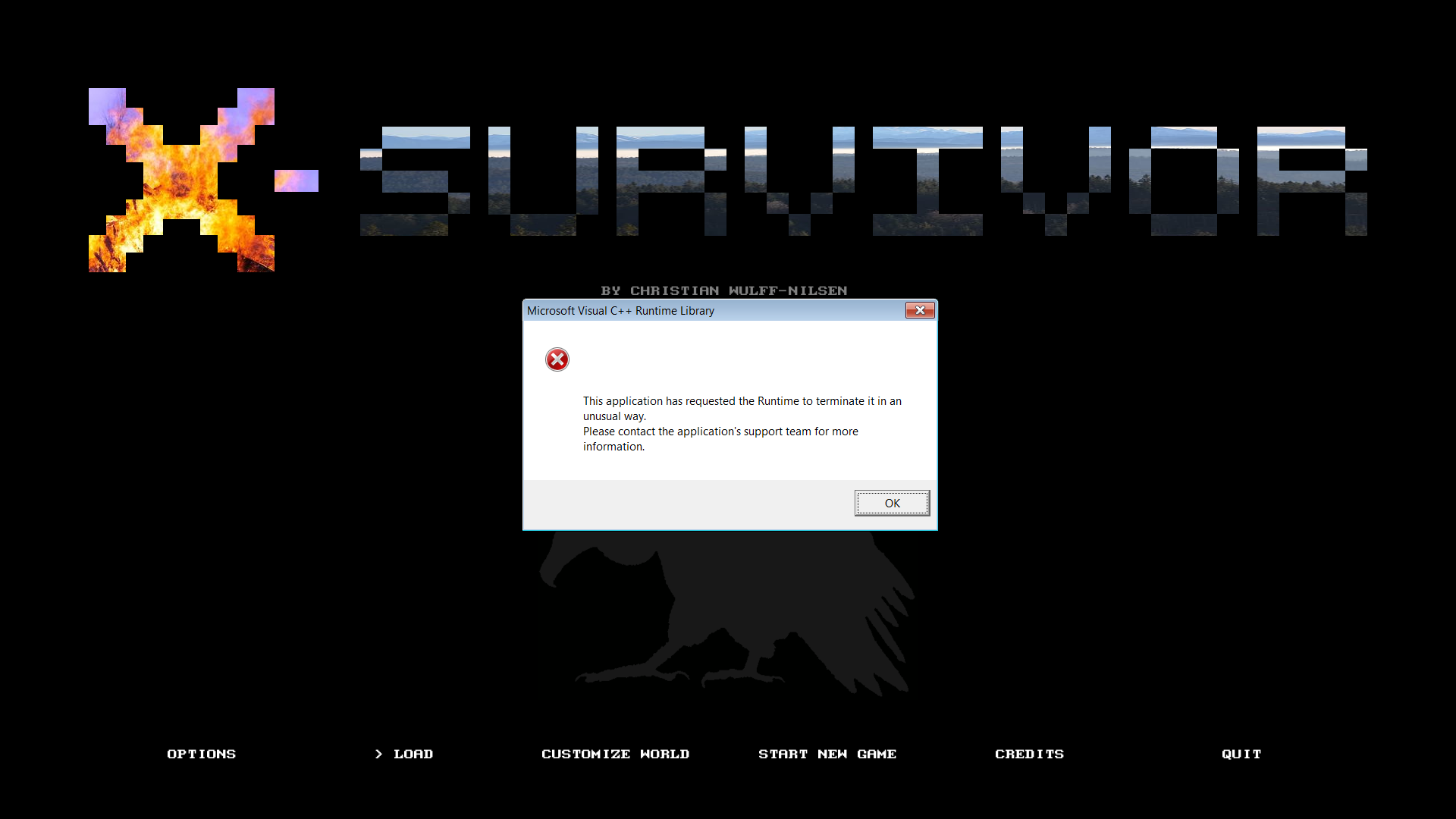
Now it won't close, so I will have to avoid opening it for now.
Sorry to hear about the issue. I have some questions that I hope you can answer. Does it happen even if you save a game right at the beginning of a game (before you have done any action with the character) and then try to load it? When you save the game with Shift+S, does it say in the game log (on the main game screen) that the game is saved? And is there a file Game.save in the Save folder after you saved the game? If you can send the save file to me (for the latest version of the game), I can check if it works for me. It seems that itch.io allows links to files to be added to a message but you can also send the save file to my e-mail address (cwulnil@gmail.com). If all of that fails, it would be nice for me to know the size of the save file.
I havn't been able to play the game, because in the menu after opening, I click load and the message appears. I will send the file if I remember, but it's 23.1 MB (24,279,958 bytes)
I will try to save a game just a sec
There should be a email from stewmay
I have a bug report. If you attempt to harvest a saw-sagetto, the game crashes. I have tried twice now to harvest, and both times it Immediately brought up the message "game.exe has stopped working".
Thanks a lot! I just uploaded a new version with the bug fixed. If you'd like, I can add your name to the Credits screen under "Game testing". Just let me know if you'd be interested in that and if so, what name I should use. Then I will add it to the next version that I upload.
Thank you for fixing the bug. If you feel like it, put my name as BurningCrow(A.K.A. W.A.R.)
Also I would appreciate it of the game had some basic tutorial, to explain how to build and craft thing. The guide of commands is useful, but I still don't know how to do some things, such as how to craft. Thanks.
Oh sorry, my bad, I missed the craft command. But a guide of some sort would be helpful. Maybe when you spawn you have a survival guide of some sort in your backpack, just to explain some of the the goals of the game.
also I am having trouble figuring out how to access the materials in the backpack, because when you go into inventory and go down, it skips over all the stuff in the backpack, though this could just be me not understanding how to work the game.
The game doesn't fit my screen as my screen resolution doesn't go up to 1920 x 1080 and scaling is already at 100%, is it impossible for me to play or am I dumb?
edit: this is on windows.
Currently, the game wants a resolution of 1920 x 1080. Can I ask what your max resolution is? Then I will experiment with that and hopefully ensure that the next version of the game will run on your computer.
My max screen res is 1366 x 768, do let me know if you find any success as I'm a sucker for roguelike games like CDDA. :)
Yes, CDDA is the best :) I have just uploaded a new version which should be able to automatically detect the resolution of your screen. If there are still problems, try changing the desired resolution in the file bin/JSON/Gfx.json. Let me know how it works for you.
The game is working fine now! Thank you very much.
Though I have pressed '?' numerous times (i suppose that is shift + /, at least on my keyboard. ) but it didn't open the help menu. Is there a documentation of the keybinds anywhere else? i noticed some of them are just like in CDDA but not all.
So far the game looks great, though! It's very detailed and quite immersive.
Great to hear! Regarding "?", you are not the first to have problems with it. I had hoped it was fixed in the latest version but apparently not. On my keyboard, it is shift and the "+" button just to the right of "0" and above "p". Maybe try shift and "+" on your keyboard and see if that works. Also, can I ask if you also have problems quitting from the game screen back to the main menu using shift + "q"? That might help me track down the issue. In the worst case, I will have to disable shift until I am able to make some tests on a computer with issues similar to yours. Regarding documentation for the key bindings, that's the "?" menu which is problematic since you cannot view it, but here is a screenshot: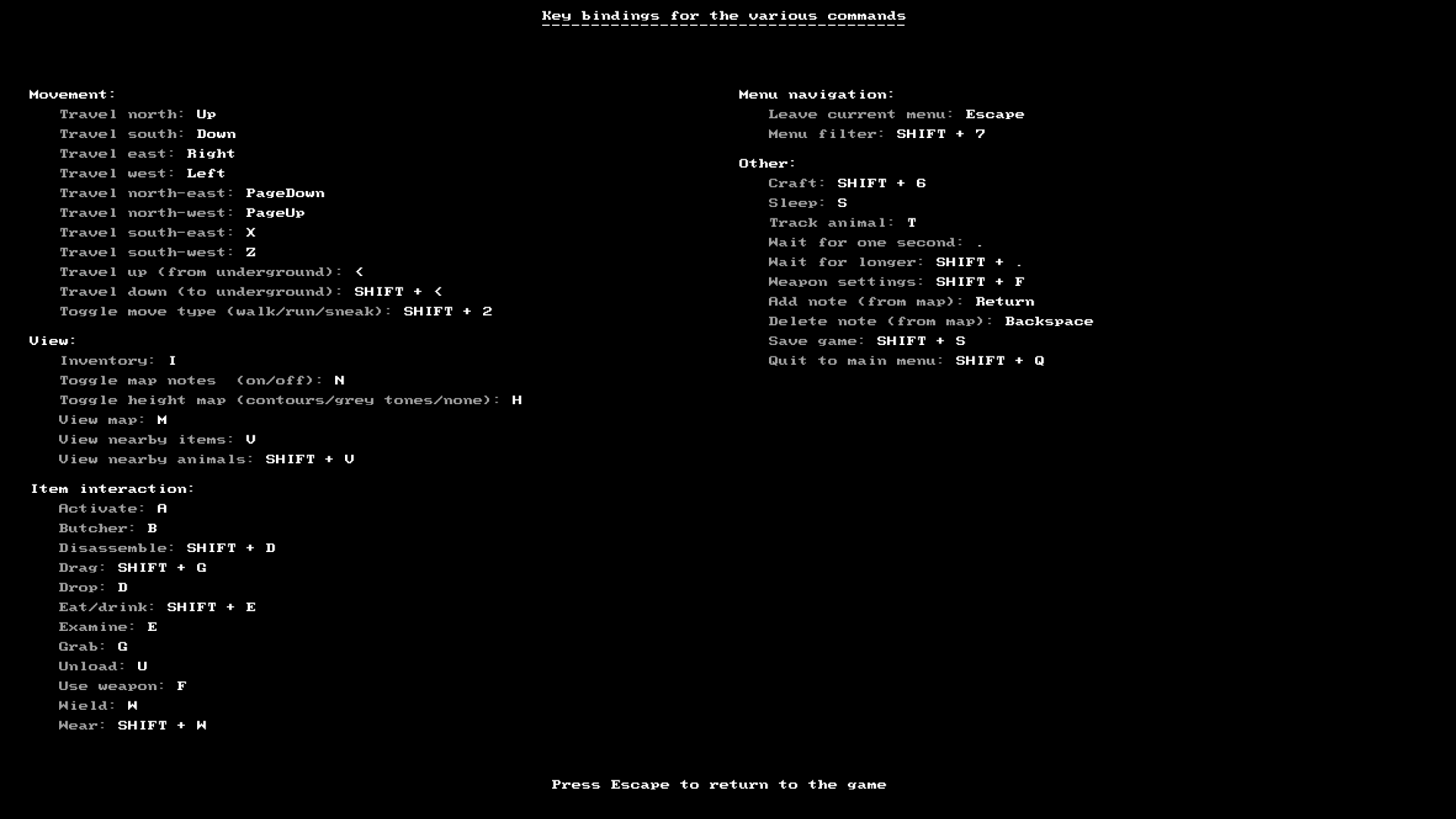
Uh... the "?" feature doesn't work. I have pressed SHIFT-/ multiple times and it won't work. Also, I can't save the game. Really like the gameplay, though the levels are a bit annoyingly realistic. Great work so far.
idk why people's game won't open or close. mine works fine.
multiplayer would be cool
with combat and whatnot
Thanks for the feedback! I'm glad you like the game but those annoying issues that you have need to be fixed, so let me try that. Can I ask if you use Windows and if you have problems with SHIFT in general? On my laptop, "?" requires me pressing SHIFT so maybe it is the same for you. For instance, can you SHIFT+Q to quit back to the main menu after you have started up a game? If the only issue for you is the SHIFT key not working, I might have a fix that I can add to the next version (I believe the issue is a certain library function that I use which does not detect modifiers like SHIFT on some OS'es).
yes, shift-q works, but specifically shift-? doesn't work. I have tried the update, but it appears to not work. I have expirienced problems with the /? key so it could be misbehaving again, but it usually only doesn't work a while after booting a game. Thank you for trying. I am using windows. I have also noticed that load doesn't work, but once again, my computer is garbage.
Another player has reported the same problem with shift-?. I have changed it to shift+h instead which should work. In case you also had problems accessing the crafting menu, I changed it to "c". Regarding load: you wrote earlier that you can't save so maybe the problem is there? If saving works, it should write a message in the log on the game screen about the game being saved and also it should generate a save file called Game.save in the Save folder. If that file is not there, loading will not do anything. If you have more info on the load/save bug, let me know and I will see if I can figure out the issue. Note that the save file will be very large on larger maps so maybe try it with a small map and see if that works.
Yeah, I just thought it autosaved because I couldn't access HELP, but saving works fine now.
Today, I uploaded a new version in which the issue with SHIFT has hopefully been resolved. Let me know if there are still problems.
so today i decided to finally play the game and as soon as i opened it i found out that the game at least as it currently stands is not only literally unplayable (because it won't start) but also can pose a risk to people prone to seizures because if you try exiting the game it will start flashing your screen which can be life threatening to photosensitive people, luckily i was able to close it after struggling with the blinking screen(which was just really annoying and hurt my eyes a little so nothing even remotely serious) and the game acting pretty much like it was a virus
Sorry to hear about this. Can I ask which OS you are using and maybe some info about pc model, resolution, etc (of course only what you are comfortable sharing)? I of course want to fix this issue and any feedback is useful. I develop it in Linux and cross-compile for Windows and Mac so it can hard for me to test it for those systems. I have tested it on some Windows computers and one Mac and it worked fine on those. It's really annoying that such problems pop up, so sorry again for the issue. P.S. I just made a devlog announcement about this so hopefully this issue can be fixed asap. P.P.S. My game is of course not a virus and what you describe does not sound like one, so such a comparison is totally uncalled for,. Note also my warning under "Issues with the game".
When is the update planned, if it's not a secret?
Hi gorbem! I am currently finishing a demo version of another game that I spent all my time on these past few months. I plan to continue with X-Survivor from around Christmas or early January. Regular updates should then start appearing a few weeks after that. This is just an estimate as it is hard to predict how much work is left on the demo of the other game.
Nice, but very hard game!